The Best Design Tools for Non-Designers
February 9, 2022
You’ve started your new business or launched a new offer, and you’re ready to get into the thick of it. While it’s an exciting time, one thing we consistently see business owners stress over is… you guessed it… design.
How are you supposed to get unique designs on top of everything else you’ve got on your plate, especially if you’re not a designer?!
If you’re constantly avoiding that “Design graphics” task on your to-do list, we’re here to make your life a whole lot easier. We’ve gathered up a list of our favorite design tools for non-designers that will make creating graphics for your biz much easier.
Canva: For creating graphics
From a design pro perspective, there are a few things that we WISH Canva did, but it’s still incredibly capable of helping you get creative even if you don’t know anything about design. Plus, they’re constantly adding new features!
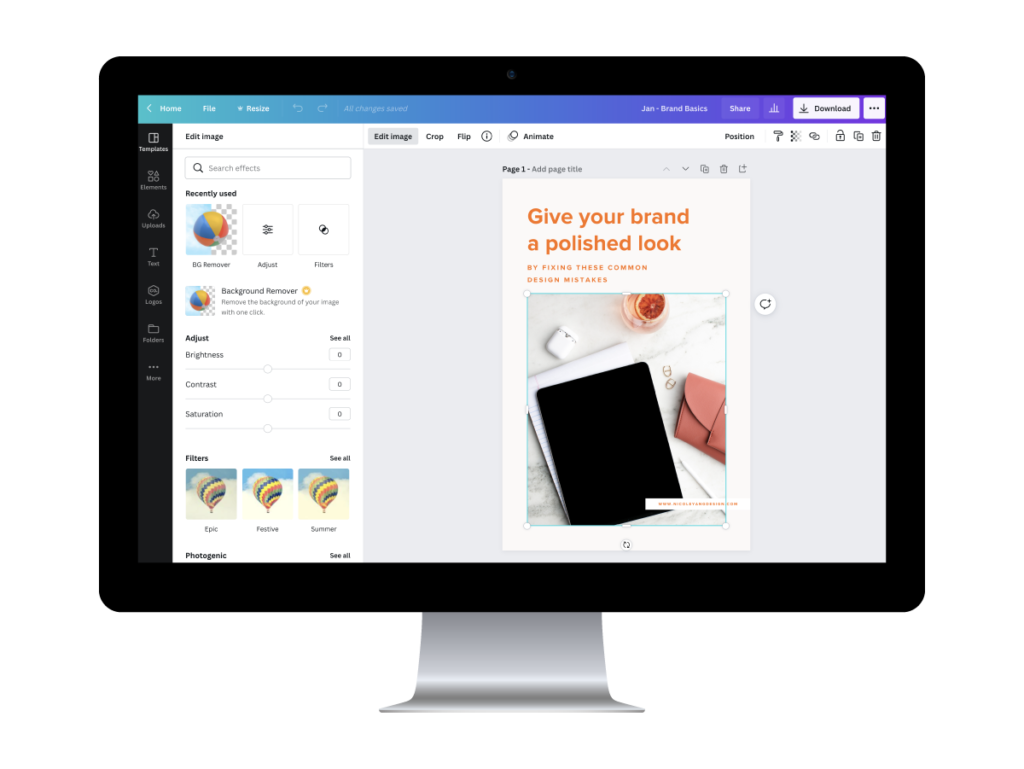
It’s SO GOOD and super helpful if you need something done quickly. We even use it as design pros because there’s a lot to love. As far as tools go, you can arch text, animate graphics, and even remove the backgrounds from photos.
They also have a deep database of graphic templates that make it easy to find a design you like and make it your own. They also have a full library of shapes, gifs, frames, fonts, templates, and stock photos, along with the ability to store your brand colors and fonts, so they’re handy at all times. It’s an all-in-one resource for design!
Most features on Canva are free, but for some of our favs (like the background remover), you’ll need a pro membership ($12.99/mo) to access.
Lightroom Mobile: For editing photos
Getting Adobe Lightroom on your computer means subscribing to Adobe Creative Cloud. Spoiler, it’s super expensive. It also means having to learn a complicated photo editing software you probably don’t want to mess with on a daily basis.
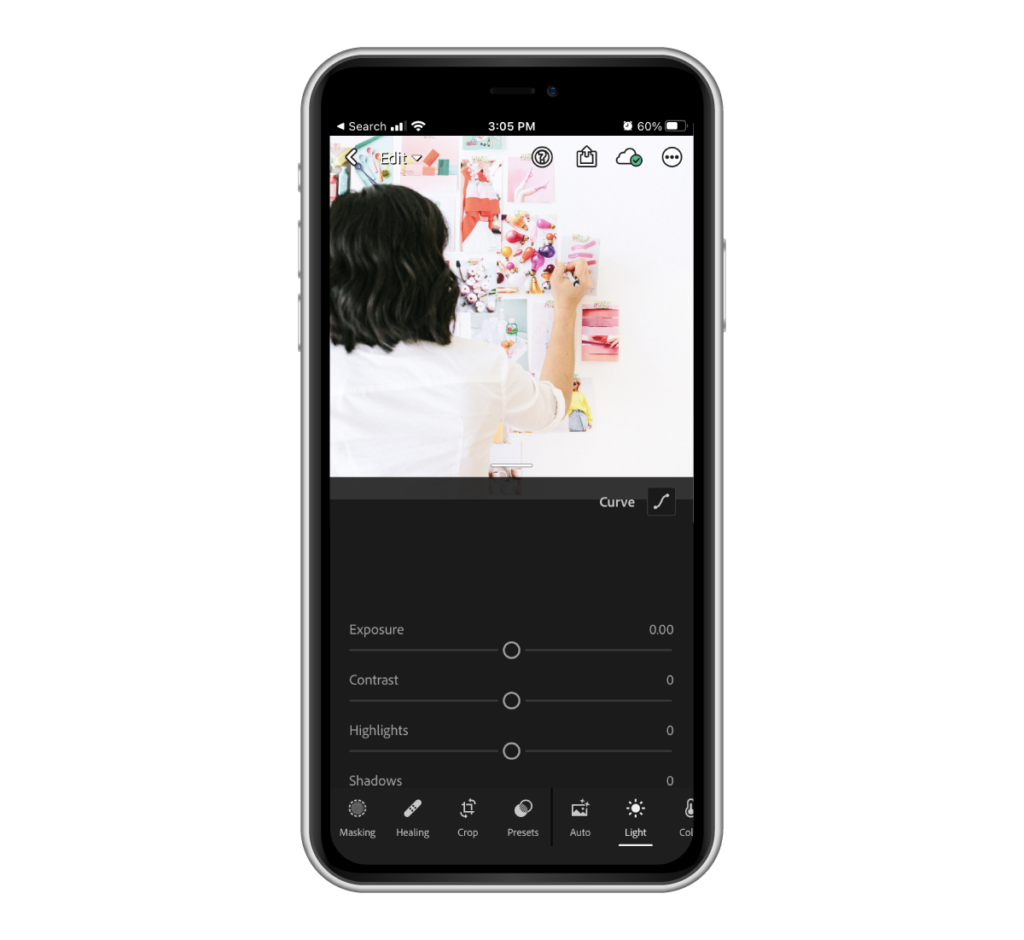
The mobile version is much easier to use and perfect for editing photos, especially if you’ve just snapped a quick pic and want to add it to your blog, newsletter, or social media. Plus, you can buy Lightroom presets that make editing photos as simple as clicking a button — all for free!
The Noun Project and Google Icons: For icons
These two programs are massive libraries full of millions of icons and symbols created and uploaded by graphic designers worldwide! You can download tons of PNG and SVG icons that can be seamlessly color-edited in Canva and Showit (our fav website builder) to fit your brand!
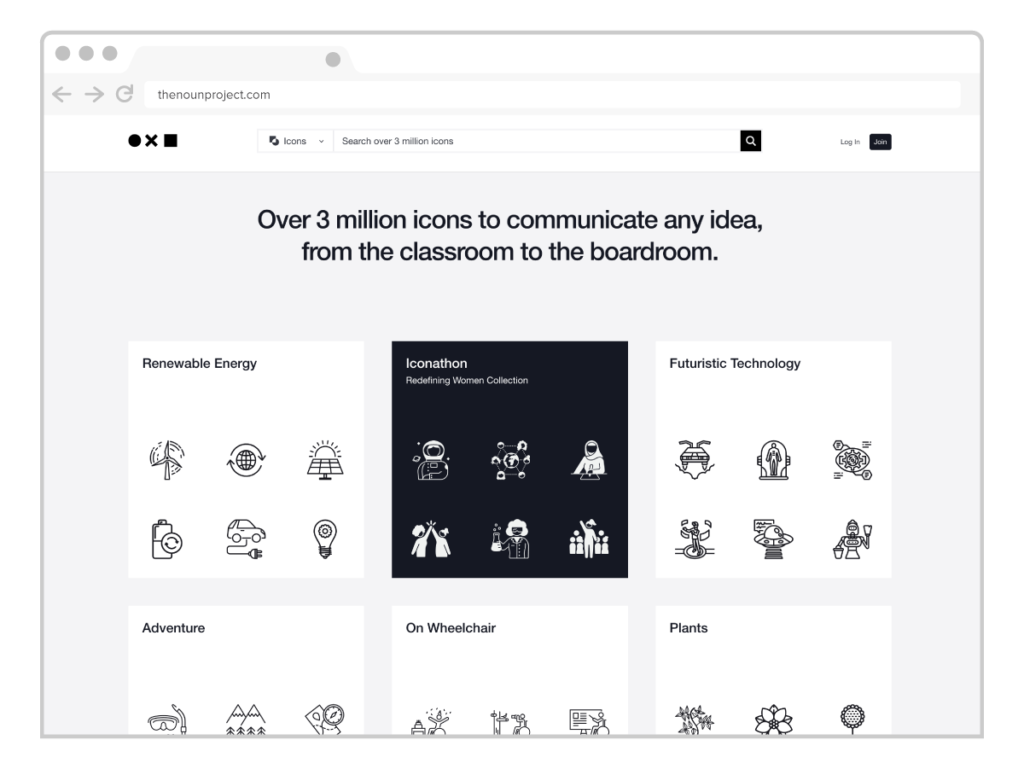
These two tools have been a huge help – and that’s saying a lot because you know how much we love icons. The Noun Project is free for their basic icon plan, and Google Icons offers some free icon packs.
PRO TIP: always check the fine print to ensure icons included in your plan or free ones need attribution to the creator. You should also check how each is intended to be used (for example, some can’t be used in an unlimited capacity).
Google Fonts: For fonts
Google Fonts gives you tons of free, web-friendly (aka fast!) fonts that are well-made. Our favorite thing about them? You can easily find these fonts on many other programs like Google docs (duh!) Clickfunnels, Showit, Shopify, and more.
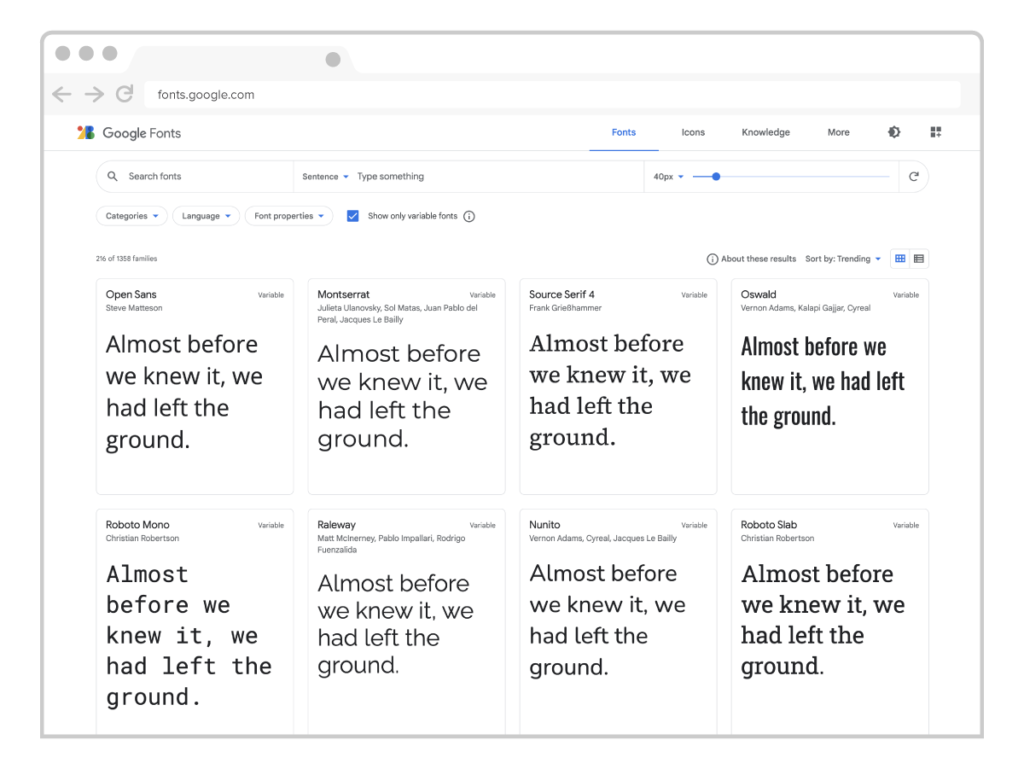
Coolors Contrast Checker: For brand colors
There is nothing more satisfying than seeing a beautifully laid out palette full of colors that complement each other — and that’s exactly what you’ll get on Coolors! Once you’ve chosen your brand colors, you need to make sure they are readable.
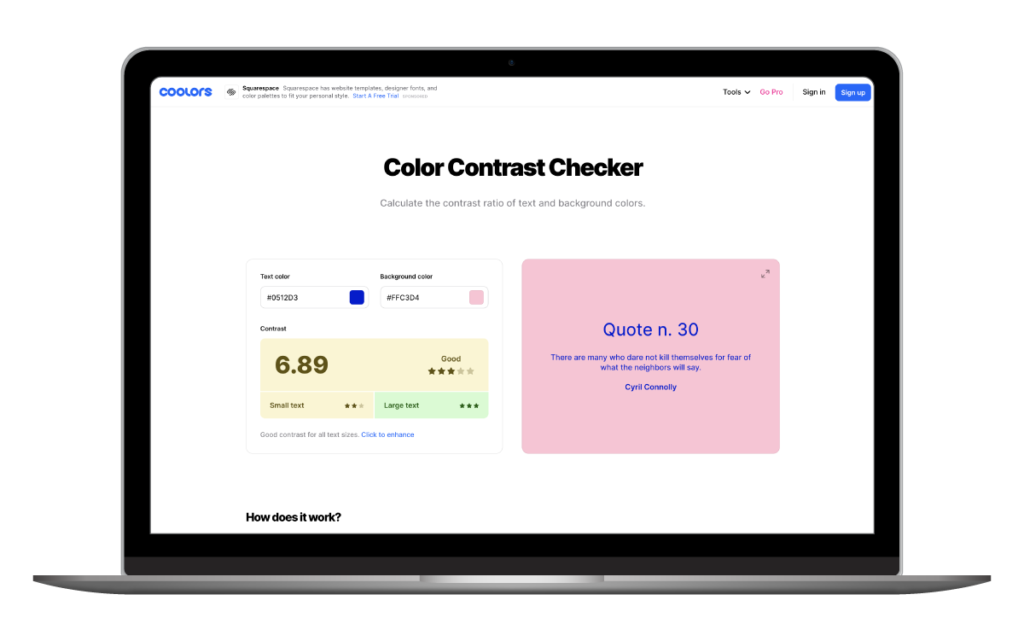
High contrast colors allow for better readability and accessibility, but ones with similar saturation levels make it hard to tell what’s going on (and give you a headache from squinty pretty hard to figure it out).
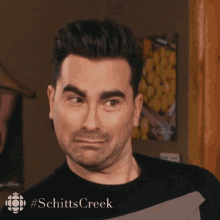
Use Coolors to make sure your colors have the right amount of contrast and keep things READABLE!
Other resources we can’t get enough of
Having a library full of valuable resources is essential as a business owner! If you want to know more about the resources we love, head over to our resources page!
From contracts to copy to stock photos, and even productivity tools, we’ve got a complete rundown of everything you could possibly need when it comes to rocking your online biz!
Need help making design easier and faster?
Speaking of resources…
Creating a new offer is a huge project, and we can totally relate to the pre-launch planning stress (IYKYK). The last thing you need is to add more to your plate. Instead of trying to DIY it and take away hours from your bedtime (we’re big advocates of sleep around here), why not try something that’s done for you and actually works?
No more scrolling to the 45th page of your Google search to find out how to present your newest offer or course in a way that’s as smart as the content inside it.
The Complete DIY Course Design Kits have everything you need to help you create social graphics, video thumbnails, workbooks, slide presentations, and PDFs that *pop*. No confusing gimmicks, no over-the-top design elements, just easy-to-use, fully customizable templates!

If selling a course on your to-do list for this year, check out the Complete DIY Course Design Kits today! You can also use these kits for anything else — from promoting your 1:1 services to launching a new membership, creating physical products, and more.
See how our past kit purchasers have used their templates.
Leave a Reply Cancel reply
Copyright 2022 Nicole A. Yang, LLC
Our Grant Program
Where Your Money Goes
YOUTUBE
Privacy Policy
lab@nicoleyangdesign.com
Email us at
join me on instagram!
@nicoleayang
Raleigh, NC
Based in