7 Ways to Spice Up Design With Icons & Graphics
May 27, 2021
Set the stage: Let’s say you’re designing your own graphics or creating content with your branding. You love your colors, your fonts, and maybe even some branded templates you’re using.
But as you start to design text or to extend your brand into new territory, you might find that something is just… missing. While you don’t want to totally overhaul your branding (or undo everything you’ve built), you know that you need a little something to spice things up.
That’s where vector graphics and icons can come in handy.
What are vector graphics or icons?
Vector graphics are artwork made from lines (rather than pixel-based images) that allow you to resize the graphic as much or little as needed. You can essentially use them for anything — to print on a billboard or to use as a bullet point on an Instagram carousel graphic.
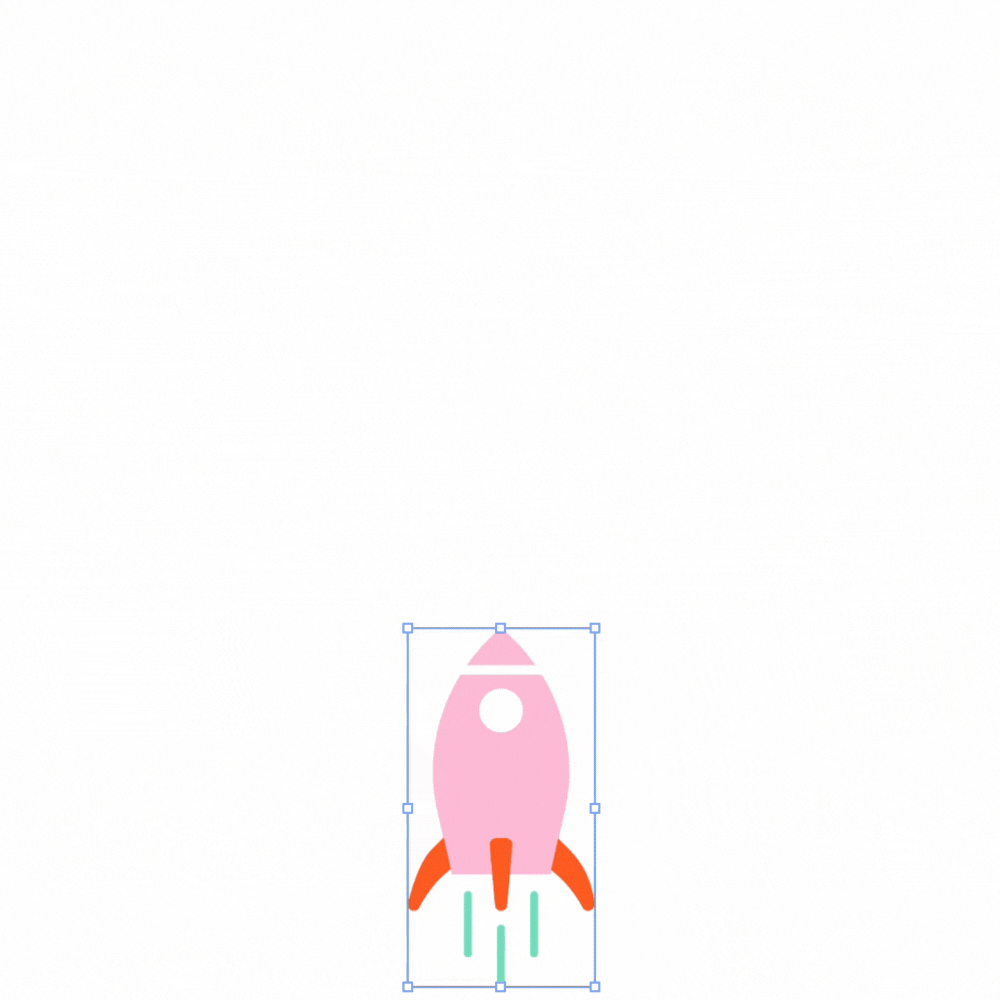
So, how can you use icons in your designs?
We really love vector icons, because they allow you to add small designs to virtually anything you use for your online presence or marketing efforts. Need some inspiration to use your own? Here are a few of our favorite places to use icons:
On your website
Have you ever wished you could have something between copy and images for your website? Is there a certain section that looks like it could use a little “pizazz,” but you can’t seem to format it the way you want?
That’s where icons can come in handy! We use icons all the time for client websites to mark section breaks, draw the eye to particularly important copy, to illustrate a concept that needs explaining, and to even replace bullet points! See how our client, Amber Housley used icons we created for her on her website’s About Page.
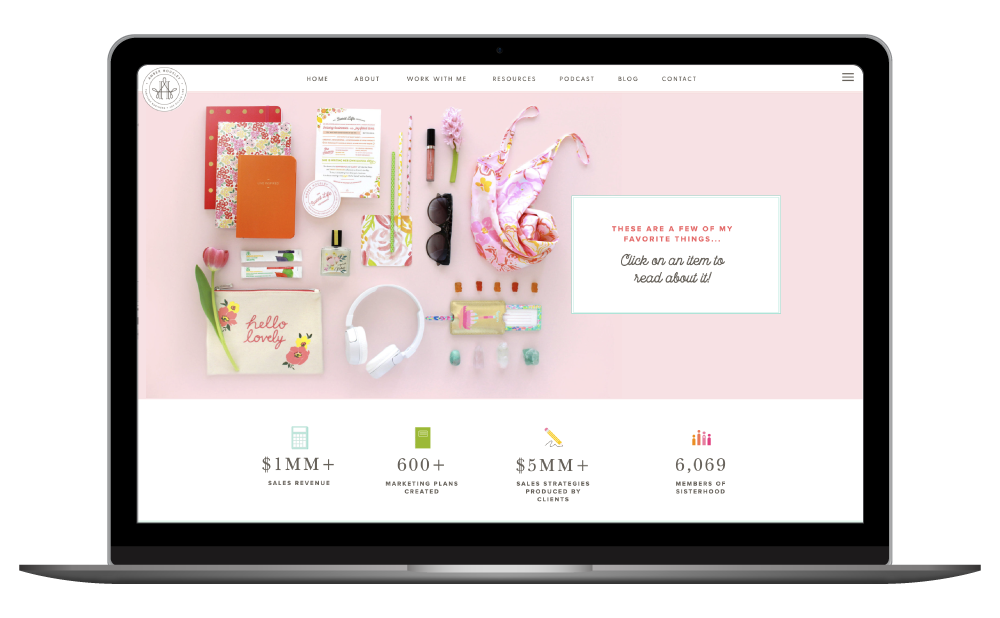
On sales pages
Your sales page needs to create a novel experience, just as much as it should sell the offer your audience needs. Icons and graphics allow you to spruce up a sales page by increasing your design range. You can use them as bullet points, for callout boxes, to draw attention to important sections, and to visually differentiate your offer stack from other sections.
Icons on sales pages can also help emphasize headlines or call-outs to drive conversions. Our client, Candice Coppola used icons from our Graphics Library on her Client Cocktail sales page:
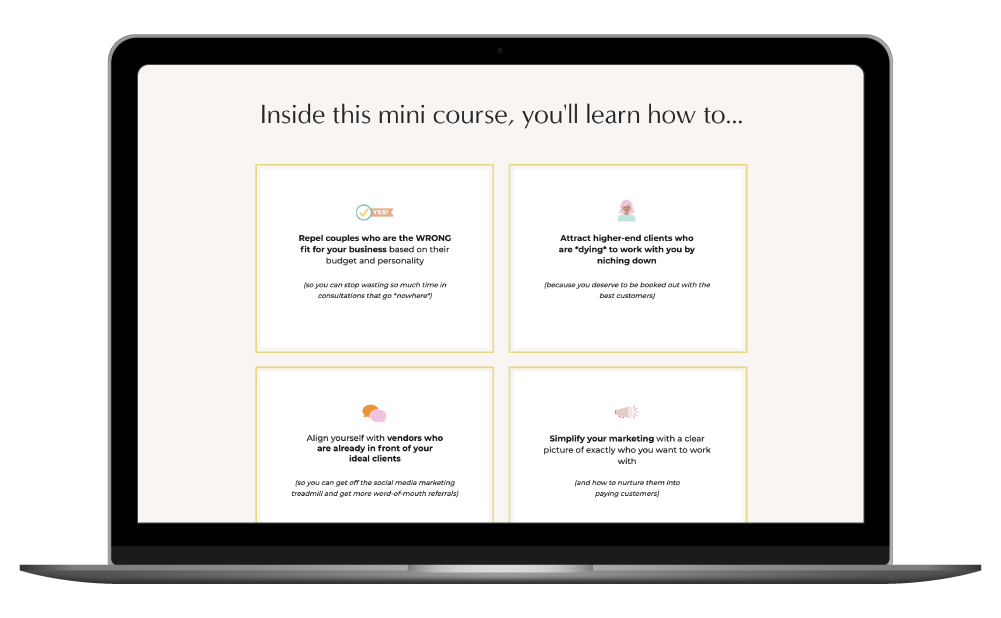
On Pinterest graphics
If you have a Pinterest strategy for your business, you know that the sheer volume of graphics you need to create and Pin is extreme. Of course, that also leads you or your designer to some creative blocks; after all, there are only so many variations of the same graphic you can create!
That’s where icons can come in handy. Use them to add a bit of character to your more text-based Pinterest graphics, visually signal a topic or category or content, or use them to create patterns/designs on more image-based ones. Whatever icons you choose, make sure they’re in line with your overall brand and that you use them in other Pinterest graphics, to create consistency in your Pinterest boards.

On slide decks
Have a presentation for a summit coming up soon? Hosting a live training or webinar? Slide decks are great, but they don’t always have the most flexibility (see: boring bullet point templates). Use illustrated icons to catch eyes as you move through slides, and to organize information in a way that’s easily digestible in a presentation.
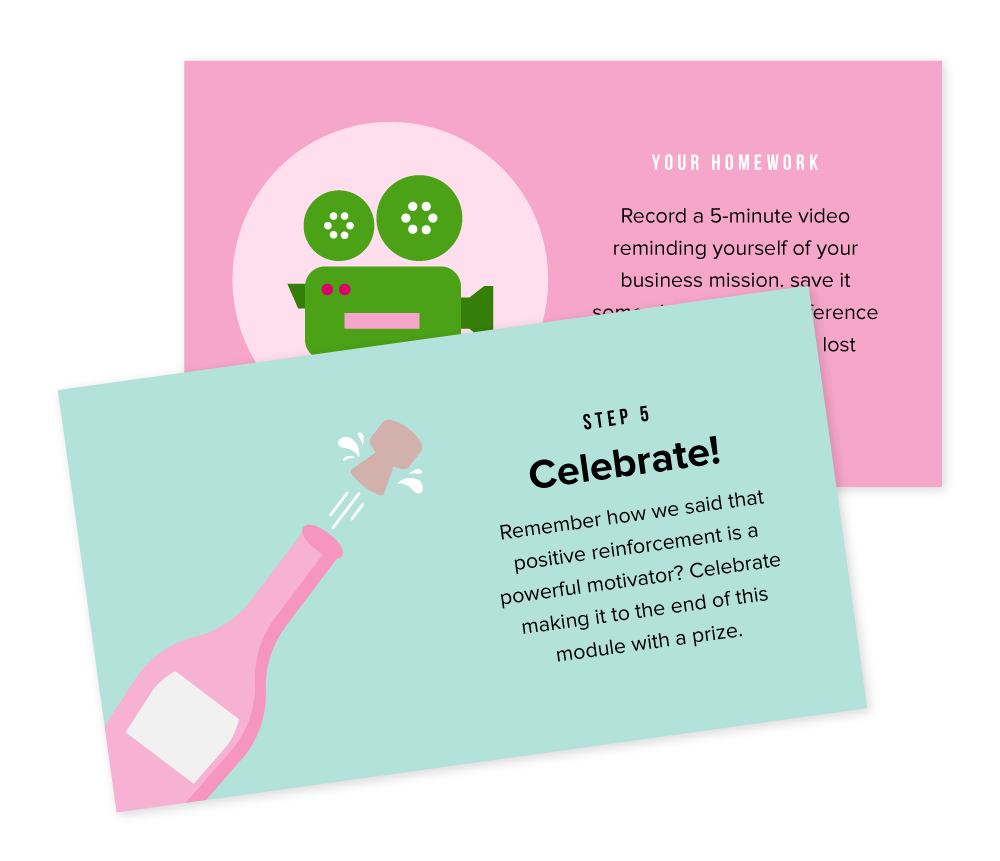
On Instagram carousels
Instagram carousels offer a great way to share information with images, but plain text alone won’t always convey the message correctly. Using icons, like numbers or shapes, lets people know that a new tip or point is being made. Plus, when you use the same icons consistently, you create a branded environment that makes it easy for people to recognize your content when shared.
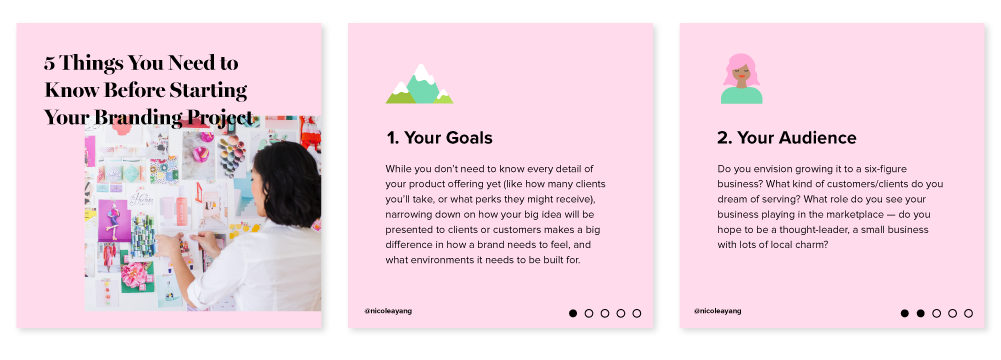
On PDFs
If you plan to create a new opt-in, spruce up an old onboarding document, or create resources for a course/mastermind, you’ll likely choose a PDF format. While there are plenty of great PDF designs out there, you still need to find novel ways to break up your content. Icons make it simple to create callout boxes or sidebars, and offer more “space” to share bulleted content that neverending bullet lists.
You can also use icons on your title page and for other interior PDF pages to add character!
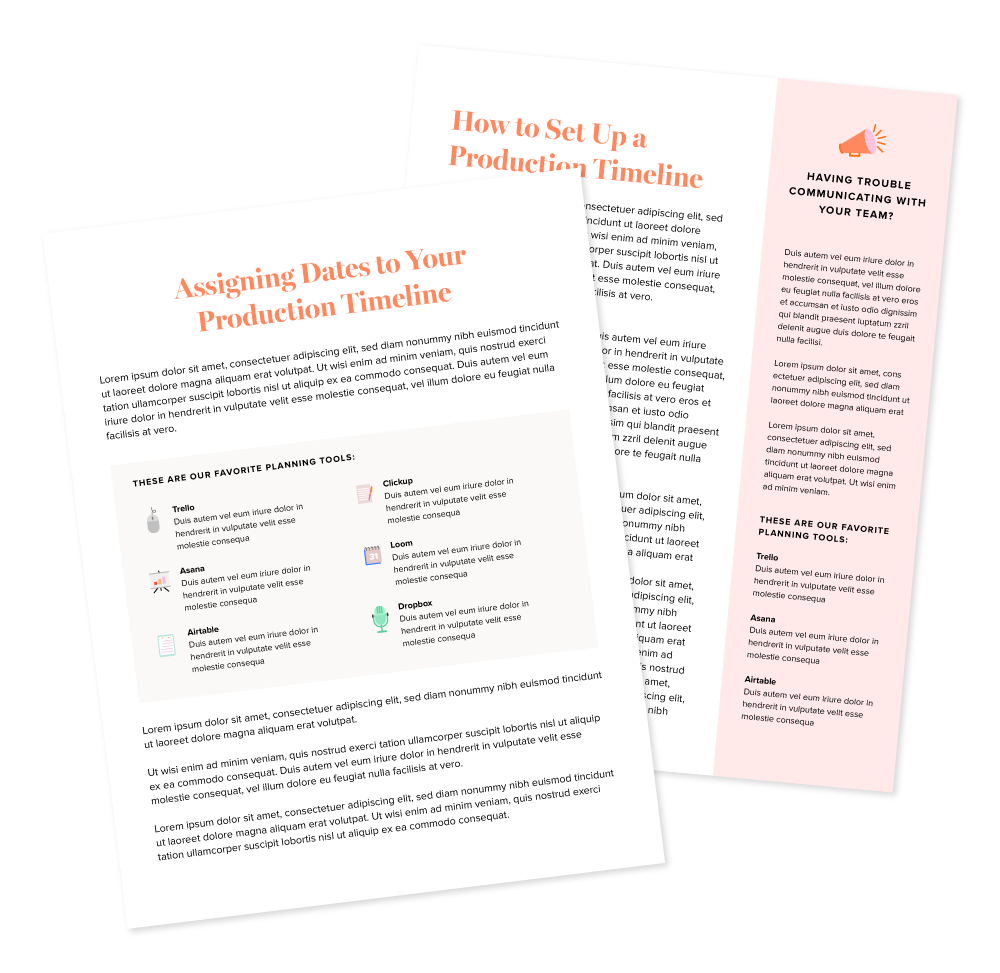
On logos
Did you ever add a little heart drawing ❤️ to your ‘i’s’ in school? Little did you know, you were adding character to your own brand! That same flourish can be added to logos and designs for your business name or offers. Icons are also especially useful for creating sub-brands for your offers, like if you want to create a new package, course, etc.
When you use icons in your logo, it also offers you a chance to pull those icons out and use them as a standalone identifier for your brand.

Find even more ways to use icons… with a whole LIBRARY!
As we have (hopefully) just made clear, graphics and icons can be added to anything – your website, social graphics, thumbnails, PDFs, slideshows, you name it.
The key, though, is to find graphics and icons that are actually customizable and that can be used in the tools you use to create graphics and other content. While some graphics are easy to download, not all of them can be uploaded and customized in tools like Canva. They may also not be fully resizable.
That’s why we created our graphics library. Our shop offers over 20 graphic “kits” to choose from, if you’re interested! Whether you need graphics for marketing or just for fun, you can find a kit that works for you.
And yes: all our graphics are fully customizable, resizable, and can be used in Canva, Adobe, and other editing tools. Shop our graphics library now and start spicing up your designs in no time.
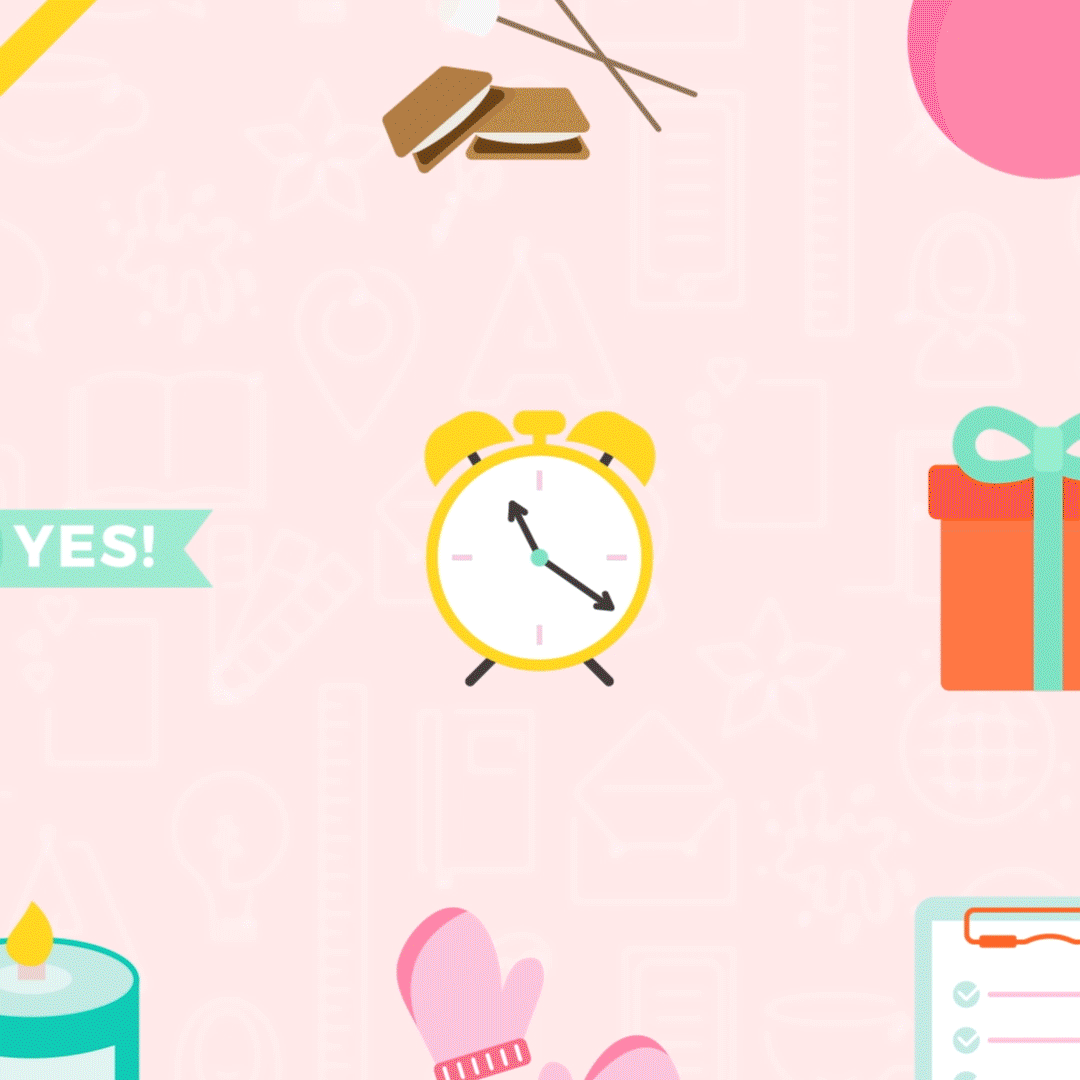
Leave a Reply Cancel reply
Copyright 2022 Nicole A. Yang, LLC
Our Grant Program
Where Your Money Goes
YOUTUBE
Privacy Policy
lab@nicoleyangdesign.com
Email us at
join me on instagram!
@nicoleayang
Raleigh, NC
Based in