How to Repurpose Content to Create an “Ecosystem”
March 21, 2023
Just think about the last time you were browsing for your favorite toothpaste at Target. You could probably spot it by its box, right?
That’s what we want for your brand, no matter what you do. We want people scrolling to stop and say, “Hey I know that one!”
Good design means being recognizable — and being recognizable means being consistent.
But.. “being consistent” means using the same ish over and over again. That’s not the X-factor you’re going for with your brand.
We have good news, though: There’s a way to create new, visually appealing content that’s recognizable and “on brand” without making you copy and paste everything over and over again.
You ALSO can stop creating all-new graphics from scratch or using that brand-new template you found on Canva. (Because honestly? Not every template on Canva is for you, OK??)
There’s a way to repurpose past graphics (aka content) to create a brand ecosystem; an environment that feels balanced and trustworthy.
How?
Read on! We’ve got tips.
Learn better visually? Check out the video below to see how we make this happen for our clients!
An ecosystem should look the same, but different
One of the most common pain points we hear from our clients is that design is a huge time suck or their designs are boring because they’re using the same templates over and over.
But it doesn’t have to be. Creating design ecosystems means you could spend two minutes versus two hours creating promo material or everyday graphics.
Using recurring visual elements — like icons, colors, fonts, phrases, etc. that can be repurposed across multiple graphics — helps you keep everything on-brand while still looking “fresh.”
Whether it’s a YouTube video or a podcast episode you drop every week, or you want to create a cohesive yet diverse set of sales graphics, repurposing is the way to go!
Seriously, look how fast we can update a podcast graphic for a client with just the title and a new episode number. It’s not just because we’re pros — it’s because we love templates (but not matchy-matchy ones).
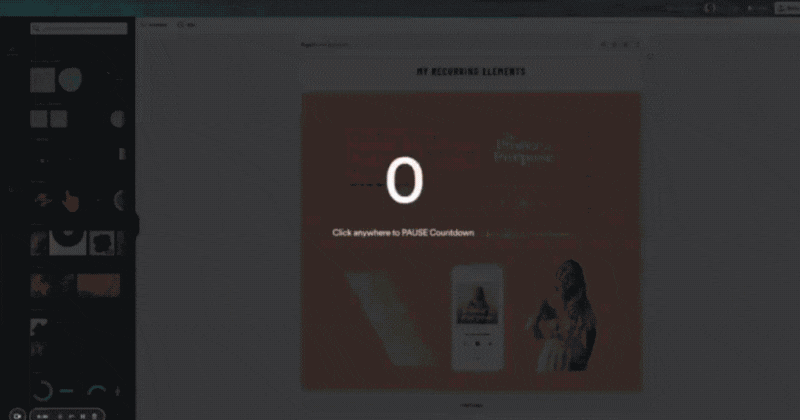
Want to update your graphics this quickly so you can share more? Most of the time, it’s as simple as changing the fonts and colors, and playing around with different photos to make something look new (without it actually being new).
Here’s an example of how we take the same title and turn it into 5 Pinterest graphics:

You can make rules to keep things simple and cohesive (like certain titles can only be in this font or that color). You can keep certain elements, like podcast numbers, logos, or text boxes the same across all graphics.
Remember, we’re not reinventing anything, we’re just resizing things and putting them in different spots to test out different layouts. There might be a new background image or a screenshot you pull, but the other elements are fairly similar.
It’s called repurposing content for a reason! Speaking of content…
Turn 1 piece of content into 5
While it’s helpful to know how to repurpose your graphics, they’re not the ONLY content you’re creating, right?
Whether you have a YouTube channel, a podcast, Reels you post daily, a newsletter, a blog… anything… you’ll need design for that content.
Now, let’s say you post a new video on YouTube. You have a YouTube thumbnail and you’re all set, yeah?
No. There’s more to your content marketing than that!
You might need other graphics, like:
- A “click to play” thumbnail to drive traffic from your newsletter
- A blog thumbnail because you turn the video transcript into a blog
- An Instagram thumbnail for a YouTube clip
- A social graphic sharing 1 tidbit from your YouTube video
- Pinterest images to put on your boards
The list goes on. Of course, that all changes based on what kind of content you’re creating and sharing, but the idea is the same: You need design for multiple platforms.
That’s a lot of design. Ugh. Except… it doesn’t have to be.
With templates and simple resizing know-how, you can actually change the dimensions of your graphics (and tools like Canva are even really great at resizing for you).
Just remember that you don’t want everything to look identical, but you do want everything to look similar. Sisters, not twins.
Want to see this in action? Ask and ye shall receive:
Make things even easier with customizable templates
See? You can create a content ecosystem that reduces design time, feels on-brand, looks visually cohesive, and doesn’t just copy and paste the same ish over and over again.
To pull it off, though, templates are pretty key. You can update fonts, colors, imagery, icons, and more — all in a few minutes. You can change the size and dimensions of your posts in just a few minutes when you know which platforms you’ll post on.
But all those templates out there? They’re just a little too different from your brand or a little too “diverse” for your current look. Sure, they work for sharing your great content or ideas, but they’re just not quite the vibe you’re looking for. (Or they take too much time to update, which defeats the point of templates.)
Really, the key is in simplicity — and building a strong set of templates you can swap in and out without worrying if they clash.
Need help finding complementary (as in “looks good together,” not free 😉) templates that save you time and make your grid, offers, and website look goooood?
Enter: Our Canva design kits. They’re endlessly customizable, reusable for forever, and make staying on brand easy-breezy. And they do more than just social — you can create designs for PDFs, slides, and more.
Choose from seven design styles to find the one that matches your brand. Each has its own design hierarchy training videos (know what goes where for max impact!) and branding guides so you can stay effortlessly on-brand, no matter what you create.
Ready to create an ecosystem that shares your best ideas in more places and looks like it was made just for your brand… without all the expense or time involved?
Leave a Reply Cancel reply
Copyright 2022 Nicole A. Yang, LLC
Our Grant Program
Where Your Money Goes
YOUTUBE
Privacy Policy
lab@nicoleyangdesign.com
Email us at
join me on instagram!
@nicoleayang
Raleigh, NC
Based in